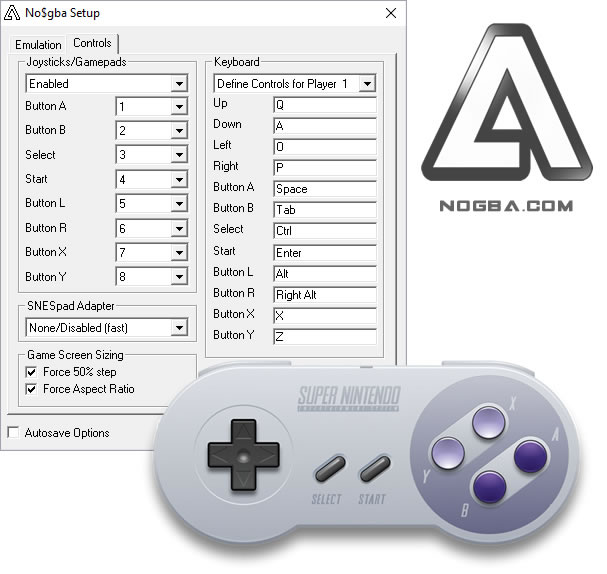What to do id No$GBA Crashes
No$GBA Emulator Crashes
No$GBA suddenly crashes while I am playing.
What is the cause of this? What should I do about it?
There can be three reasons why your emulator suddenly crashes in the middle of your gameplay. First, if you encounter the error “Invalid GX command 000000CD”, this just suggest that the level is not yet playable at the moment.
Second, if you encounter the message regarding Microphone Wave-in, then you just have seen the same error that almost all players have already experienced. There is no clear explanation as to this error. But still, you can get back into your game based on your previously saved game. Your game before the crash will not be recovered anymore, though.
Lastly, if you have been constantly changing your settings while playing, the risk of your file crashing will really occur.
When I load my saved file (DS .sav), No$GBA emulator crashes. What should I do about this?
If you have used the snapshot option in saving your file, then it is just the reason why you were not able to launch your emulator properly. This feature is not yet available for the No$GBA emulator. To avoid this from happening again, avoid doing the same saving option again.
In addition, you can delete those file that were created using the snapshot option. After all, those files are void. Your emulator can create new and better saved files in behalf of those void files.
If this option will not work out with your situation, you can refer to the answers mentioned above since the previous two questions and this one are related to one another.
As I load my DS rom game, my No$GBA emulator crashed. What can I do about this?
This problem usually occurs if you are running your emulator under a firmware based on your DS. The solution to your problem would be to use encryption like NDStool or eNDryptS though there could be some problems when your OS is a Windows Vista.
Still, No$GBA does not require to be run under firmware nowadays since it already has the capability to function accordingly with its own emulation. You can also delete your old No$GBA.ini file and let your emulator run a new one. This will make the error that results to corruption of some files gone. However, if you do this, you need to setup your No$GBA setting again.