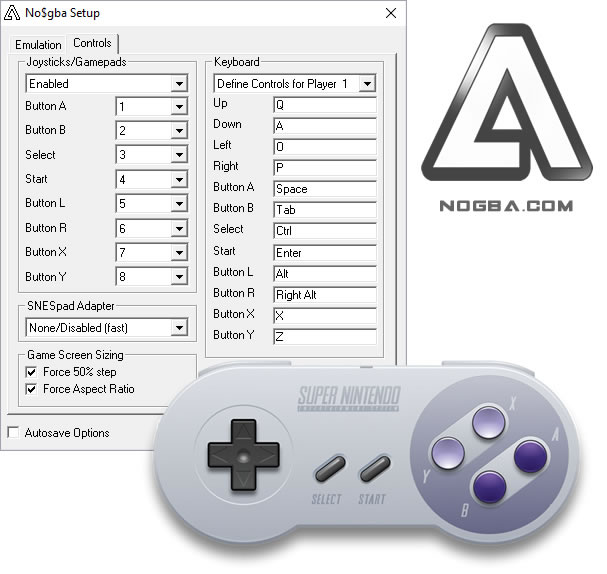GBA file format and how to open .gba files?
 The GBA file is opened by special emulator programs. To open this format, download one of the suggested Gameboy Advance emulator programs such as No Ca$h GBA and VBA Link.
The GBA file is opened by special emulator programs. To open this format, download one of the suggested Gameboy Advance emulator programs such as No Ca$h GBA and VBA Link.
How to open a file in GBA format: .gba files - Use No$GBA.exe
File type: Game Boy Advance ROM containing game cartridge backup.
Category: Game files

GBA file is a clone image of a ROM memory from Nintendo Game Boy Advance (GBA) video game cartridge. It contains a full copy of the GBA game. It is stored in the format that a GBA emulator program can play. Files can be played on Android devices, Mac or PC using the GameBoy emulator.
Popular GBA names include Pokemon, Zelda and Final Fantasy.
For opening GBA and DS files I suggest No$gba Emulator with the utility myZoom V1.8.30 which allows you to freely play with windows - switch to full-screen mode, select 1 or 2-window mode, and use graphic filters. Screen rotation, support for skins and archives, pause, reset, and much more. Highly recommend.
Getting to know the GBA
Well were to begin...? I guess it would be best to start with the capabilities of the system and just what all the fuss is about.
The GBA has a 32bit ARM7TDMI processor that runs on the RISC architecture. You can get all the documentation for the processor at http://www.arm.com/. As far as we have been able to determine the processor is identical to the standard ARM7TDMI. It is a 16.78mhz system that has a graphics processor that accelerates many of the 2D tasks that free up the CPU to do some fairly impressive 2D stuff. This is not to say that the GBA is not capable of 3D effects (I will be very surprised if a Wolfenstein or doom port is not made within the year). In all the GBA is about equal in power to the snes maybe even a little better.
The GBA has a lot of ram available. It has 96KB of video memory, 32KB of fast internal ram and 256KB of external ram. The CPU is 32bit and can access both video memory and internal ram 32bits at a time. External ram and ROM can only be accessed 16 bits at a time.
The GBA can operate in 6 different screen modes at a maximum resolution of 240x160 pixels. A brief description of each mode follows but a much more detailed description will come when we talk about actually programming those modes.
- · Mode 3
I like to start with this mode because it is the easiest to understand and use. Mode 3 is just a linear buffer of 16bit pixels. This means that you can define an array that starts at the beginning of Video Memory and just by placing a 16-bit value in the array you can put a pixel on the screen. Some great looking still graphics can be achieved by this mode but it is not much use for animation as the GBA processor is not quite fast enough to redraw a complex scene in 16 bit color every frame (although I am sure someone will do it).
- · Mode 4
This is probably the next easiest mode to use and the best for accessing the screen as a big bitmap. If you have ever programmed for dos in mode 13h then you will find this mode very familiar. Mode 4 is like mode 3 except the pixels are 8 bit indexes into a 16-bit palette. This means that you store the 256 16bit colors that your background is going to use in palette memory and then access the screen as an array. Instead of just putting the color into the array you put an index in the array. The value can be from 0-255 and each number refers to a color in the palette. This allows a screen to be drawn with half the memory. There are two major advantages to this:
1: It only takes half the time to draw a pixel to the screen
2: It leaves enough memory left to have two screens in memory at the same time. This allows you to draw to one screen while displaying the other and when you are done you just tell the GPU to switch to that screen, a process known as double buffering. This allows for incredibly smooth animation.
- · Mode 5
This has aspects of both Mode 4 and mode 3. Like mode 3 it is also a 16 bit linear buffer and like Mode 4 it has the ability to be double buffered. The way this is done is that it only allows access to part of the screen; otherwise there would not be enough memory for two buffers. The screen is only 160x128 pixels in this mode. I imagine this mode will mainly be used for displaying short videos.
- · Mode 0,1,2
The rest of the modes are completely different from the last 3 modes. Modes 0-2 operated as tile modes; the screen is broken down into 8x8 pixel squares that are put together to form the screen. What this means is that you will place several tiles (up to 1024 different tiles) into video memory, then you will place a map in video memory that is just an array with each element a tile number (and a few attributes). The video processor looks at your map array and builds the screen out of the tiles you specify. The screen can be any ware from 256x256 pixels to 1024x1024. Look at the picture to get a better understanding of what is going on in these modes.