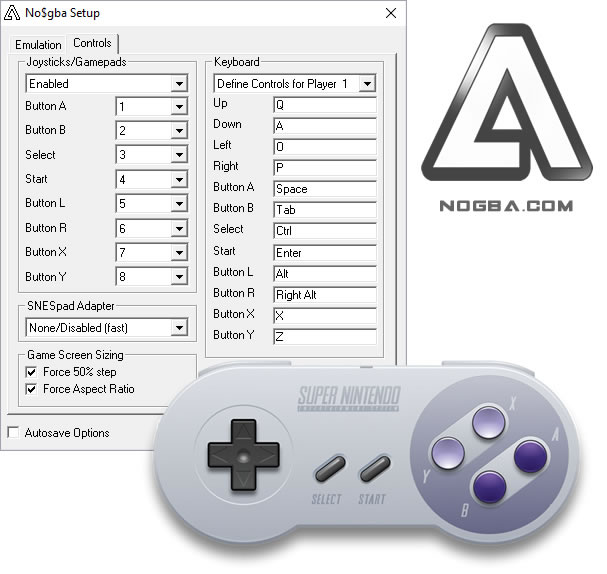No$GBA Save Games
No$GBA Emulator Crashes
I want to transfer my saved files to the IDeaS section. What should I do?
To be able to do this action, just follow these instructions:
- Using the Wordpad or Notepad program, open No$GBA.ini which you can find inside your No$GBA folder.
- Find the line that states “SAV/SNA File Format”. Once you find this, change the term Compressed/Uncompressed to Raw. Afterwards, save the changes that you have input.
- Play the game and save your file. You can do this if you open another game or you reload your recent game.
- Copy/paste your saved file to IDeaS that can be found in your Battery folder.
- Play the game under IDeaS.
- Go to Options and select Save Type. Afterwards, select the appropriate savetype for your game then press Start Emulation.
No$GBA Transfer Save Data : No$GBA transfer .sav files to iDeaS DeSmuME WinDS PRO
 If the abovementioned steps do not work out well for you, then you can try the following alternative steps:
If the abovementioned steps do not work out well for you, then you can try the following alternative steps:
- Follow the first three steps that are mentioned in the above instructions.
- Convert the No$GBA that you can take from some websites.
- Play the game under IDeaS without pressing the Start Emulation button yet.
- Go to the Save Type menu under the Options menu. Once there, select the Import Save option and input the format that you used in converting)
- Press the button for Start Emulation
Where will I be able to find my saved games?
Your saved files are just available in the Battery folder under your No$GBA folder. The backup files for your games can be found in another folder within the same No$GBA folder.
About no$gba gba/ds emulator:
NO$GBA (pronounced as English no cash GBA) is a proprietary emulator and debugger of the portable game consoles GameBoy Advance (GBA) and Nintendo DS (NDS) for Windows and DOS. Written by German developer Martin Court under the pseudonym NOCASH.
Since the release of version 2.7c, both the emulator and the debugger are free, and the development of the program continues at funded by donations. Until now, only the version without debugger GBA and NDS was free (the debugger is usually only needed for homebrew developers or rom hackers). For home use (hobby), the cost of the debugger was $ 15 (or 15 €, 20 A $ / C $, 10 £, 2000 ¥) or $ 750 to $ 5 thousand for commercial use, depending on the contract conditions.